| Related Resources: | ||




|
||
| UrlPlug: Browse The Universe! |
|
||||
| Copyright P. Simon Tuffs, 2004. All Rights Reserved. | Version 0.1.0 |
If so, then you've already discovered that Eclipse just isn't integrated with the World Wide Web, something which is rather surprising in these web-centric times. You've also qualified yourself as a power-user who needs the capabilities of UrlPlug.
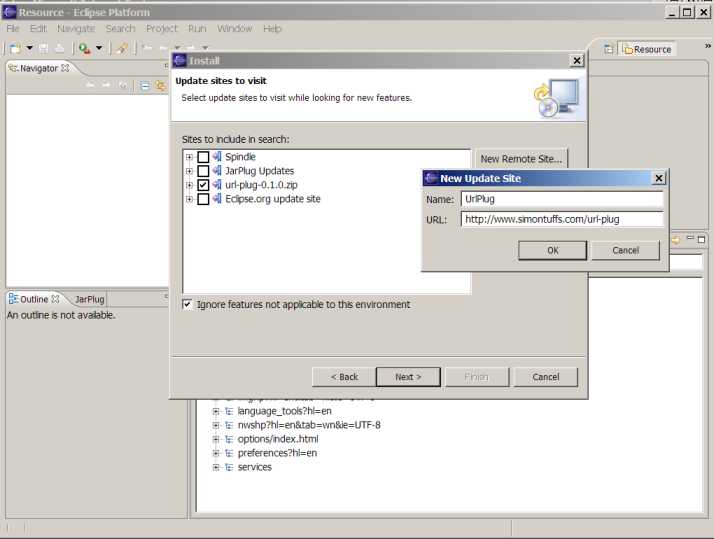
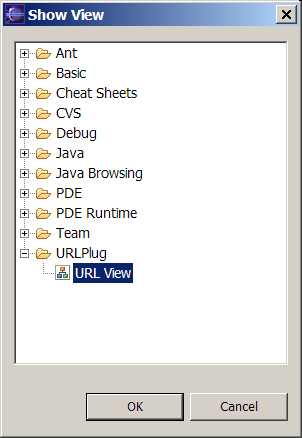
Fig.0: Installing UrlPlug and Enabling the View |
As always, an example is worth a thousand words. When you install UrlPlug and open its Eclipse view, this is what you see in the bottom window of Eclipse:
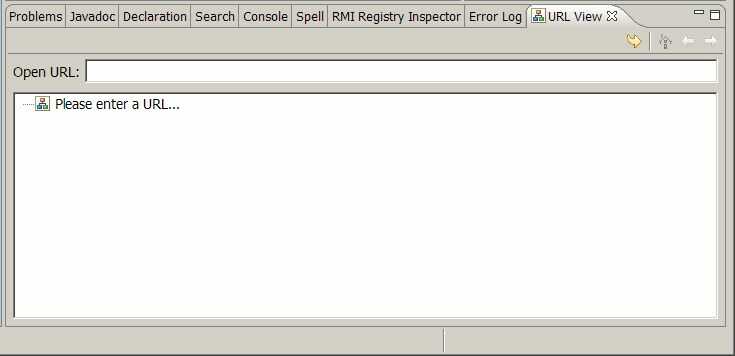
Fig.1: The Initial UrlPlug View |
At this point, you enter a URL. UrlPlug currently understands the http://, jar: and file:// protocols, with the default being file:// if no protocol prefix is specified. Lets suppose that you're interested in browsing files on your own computer. The URL for that is "/":
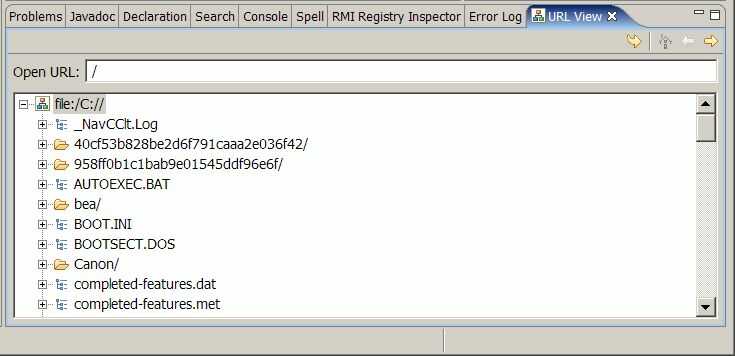
Fig.2 : Browsing Your Own Computer |
You'll note that this display is subtly different from the typical Navigator window in Eclipse. UrlPlug shows three basic kinds of resources:
 | Sites: these are the top-level URL's which you enter in the browser |
 | Folders: these are files which have no content, but contain other folders and files. Folders are named relative to their containing folder or site. |
 | Files: these are the content, and may themselves link to other files, folders, and sites. |
Let's browse something in the file-system which demonstrates this. Fig.3 shows the UrlPlug
view after opening a folder called OAGIS. OAGIS is a suite of standard XML Schema
documents for business transactions. The path /OAGIS/8.1/BODs takes us down
to a number of XML Schema documents, one of which is AcknowledgePurchaseOrder.xsd.
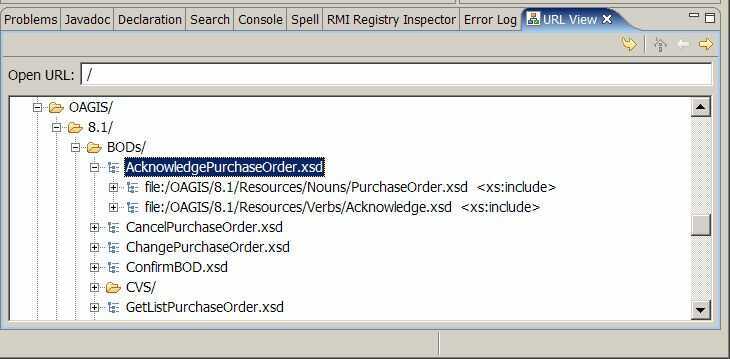
Fig.3: OAGIS, Documents With Hyperlinks |
Inside AcknowledgePurchaseOrder.xsd there are two hyperlinks to file:// documents which are annotated with <xs:include>, indicating that they are XML Schema include directives.
Here is where the power of this browsing model becomes apparent. Suppose we want to see the content of those include files. Simply double-click on the URL's, and they are imported into the Eclipse workbench.
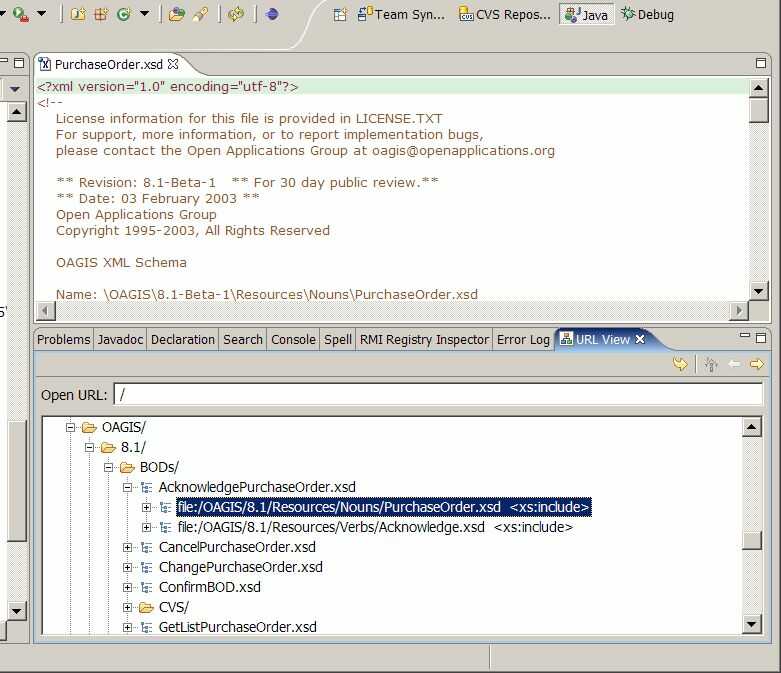
Fig.4: Opening A Document. |
Of perhaps greater interest, though, is the fact that you can drill down into the include files, and that they in turn contain include files, and so on. In fact, the schema for an OAGIS Business Objects Document (BOD document) is extremely deep, as the following figure shows:
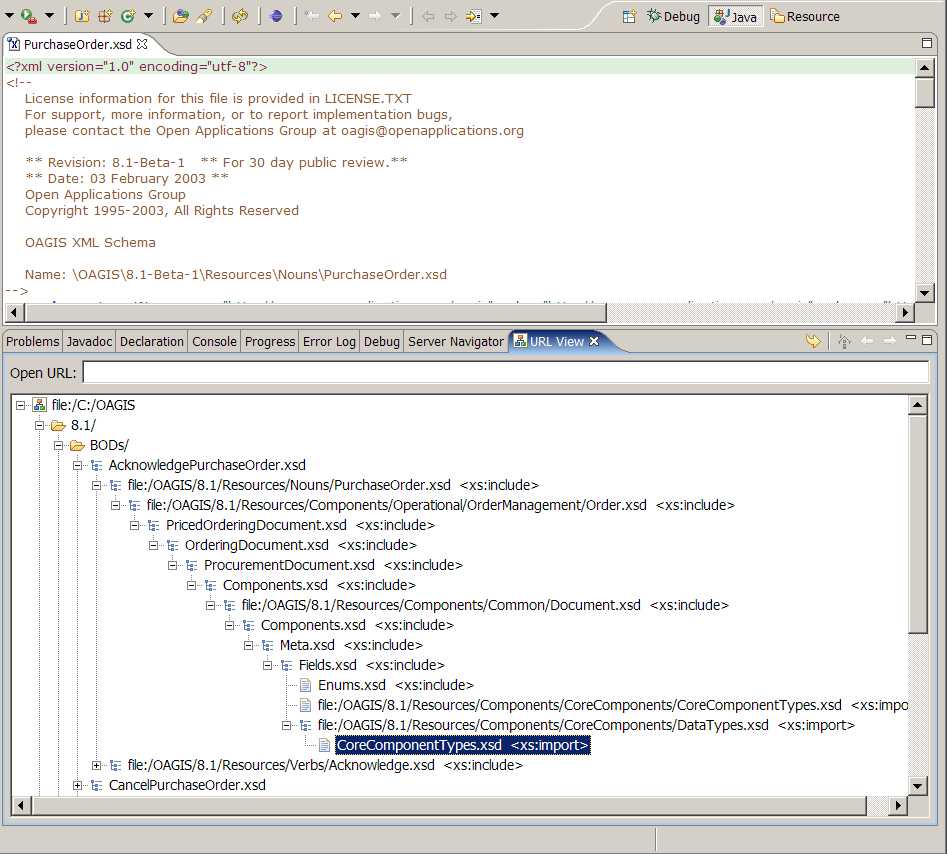
Fig.5: Drilling Down. |
Notice that documents without a URL prefix have the same root as their parent document. When
a terminal document (one which contains no further links) is reached, it is assigned a new terminal-file icon:
 .
.
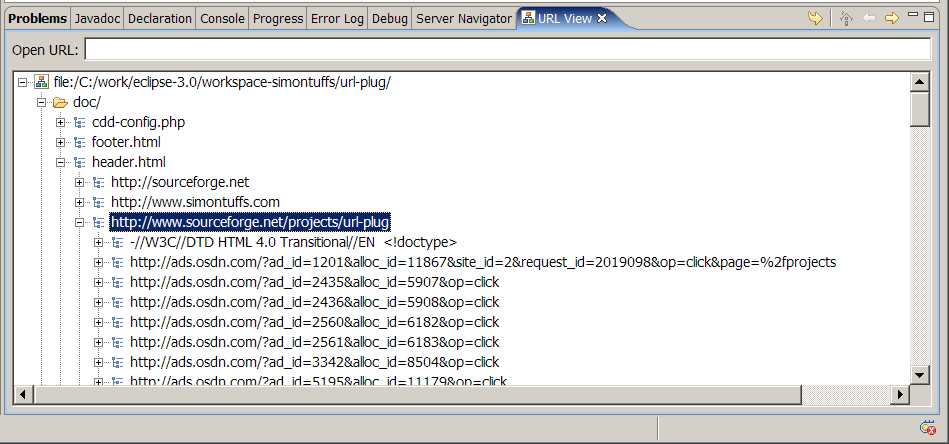
Fig.6: Drilling Out. |
This links to various locations on the web, using http:// URL's one of which is the SourceForge.net site for the UrlPlug project. This in turn contains a DTD (annotated as <!doctype>) and then a number of links to advertising links (which appear across the top of the SourceForge.net web-sites).
If you follow links for long enough, eventually, you will run around in a circle. UrlPlug indicates this with
a special icon:  .
.

Fig.7: Comparisons |
The difference in style, and underlying philosophy, is striking. Stay away from www.microsoft.com, something they are rendering currently crashes UrlPlug.

|

|

|

|

|

|